Was this content helpful?
How could we make this article more helpful?
Sign into LaCie RAID Manager
Administrators
Users with administration privileges to the computer can launch LaCie RAID Manager without signing into the application.
Users
LaCie RAID Manager requests administrator credentials when it is launch by a user with standard user privileges to the computer. The administrator for the computer should launch the application to prepare it for the user.
LaCie RAID Manager navigation
LaCie RAID Manager’s intuitive interface helps you manage your device’s storage.
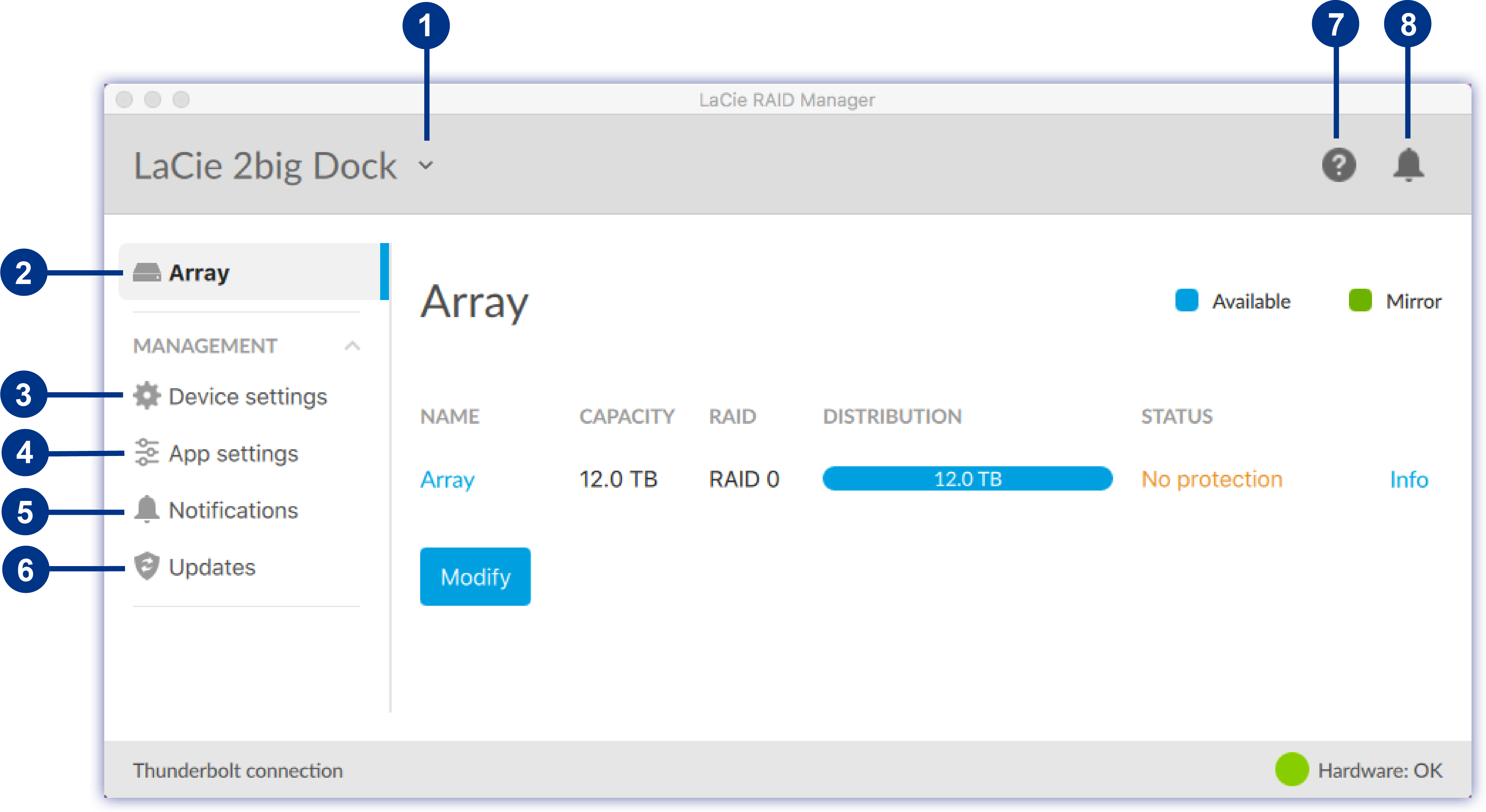
| Select a connected device. | |
| Modify an array and view information on your current RAID configuration. | |
| Register your device and change device settings. | |
| Change LaCie RAID Manager app settings. | |
| View device events, download the event log, and set up email alerts. | |
| Check for updates to LaCie RAID Manager and your device firmware (internet connection required). | |
| Go to the LaCie RAID Manager support page (internet connection required). | |
| View a list of recent device operations and events. |