Was this content helpful?
How could we make this article more helpful?
System LEDs
LaCie 1big Dock LEDs provide information on the system status.
LED locations
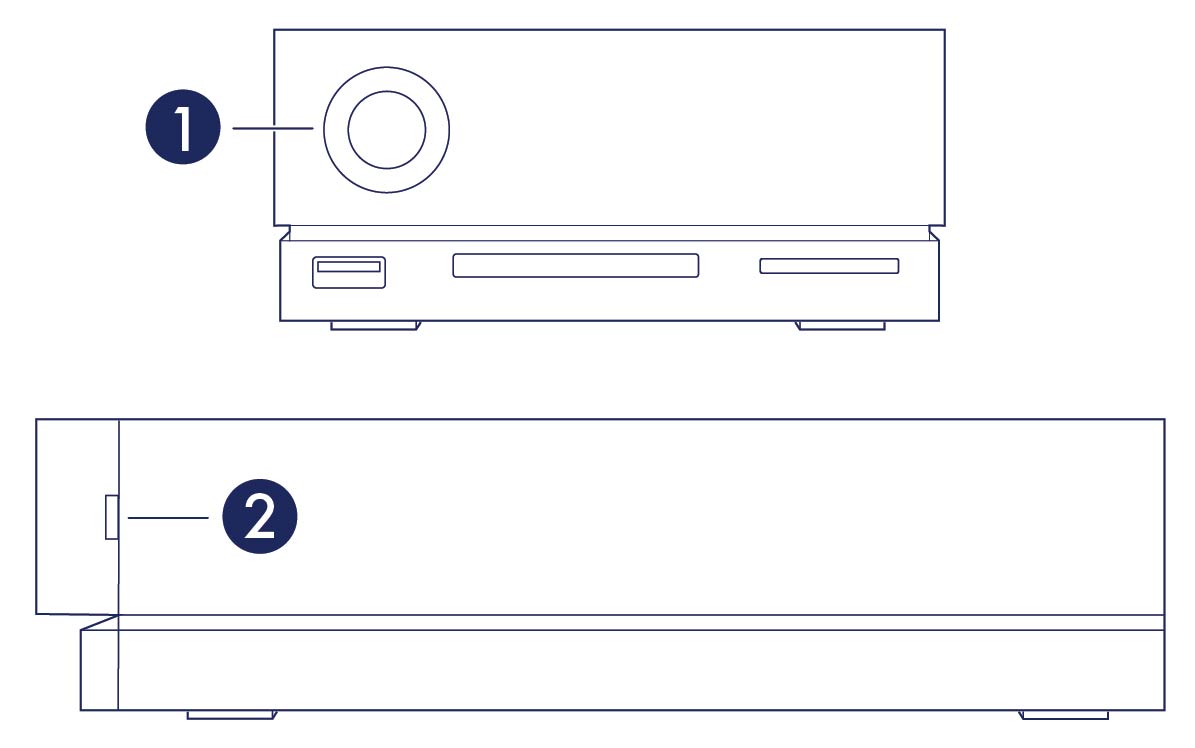
- Front—System status
- Side—Hard drive status
LED behavior
The list of colors below helps you identify the general status of your LaCie 2big Dock.
| Color | State |
| Solid blue | Ready |
| Blinking blue | Activity |
| Slow blinking blue (10 second interval) |
Power-saving |
| Fast blinking blue | Startup and shutdown |
| Blinking red (1 second interval) |
Warning temperature or fan failure |
| Solid red | Critical temperature or absent fan |
Technical note regarding power-saving mode and Windows: The device can be placed into power-saving mode on PCs. However, it is possible that the LED will remain off rather than flash blue every 10 seconds.