Was this content helpful?
How could we make this article more helpful?
Daisy Chain, Power Delivery & Power Pass-Through
Use the peripheral Thunderbolt 3 port on the LaCie 1big Dock for:
- Direct connection to a device or display that is compatible with Thunderbolt 3 technology.
- Daisy chaining devices and displays that are compatible with Thunderbolt 3 technology.
- Connecting a laptop USB-C power adapter in order to pass-through power to a laptop connected to 1big Dock's host Thunderbolt 3 port.
How to daisy chain
The peripheral Thunderbolt 3 port on 1big Dock can be used to daisy chain compatible Thunderbolt 3 peripherals, such as hard drives and monitors. If you have another Thunderbolt 3 storage device, make certain to connect it to the daisy chain before adding compatible displays or USB 3.1 (USB-C) devices. See below for an example of the order of devices in a Thunderbolt 3 daisy chain.
- Computer with a Thunderbolt 3 port.
- LaCie 1big Dock (connected to computer via host Thunderbolt 3 port).
- LaCie d2 Thunderbolt 3 (connected to 1big Dock's peripheral Thunderbolt 3 port).
- Second LaCie d2 Thunderbolt 3 (connected to first d2 via Thunderbolt 3 port).
- LaCie Rugged SSD (connected to second d2 via Thunderbolt 3 port).
USB 3.1 (USB-C) devices can terminate a Thunderbolt 3 daisy chain and should always be the last device. It must be connected to the secondary Thunderbolt 3 port on the preceding device. (The USB 3.1 device will not be recognized if connected to the preceding device’s USB-C port.)
Daisy chain: power-saving mode
You can daisy chain Thunderbolt 3 devices even when 1big Dock is in power-saving mode. See Operation.
Power delivery and power pass-through
The device part number (P/N) identifies your 1big Dock version. You can find the P/N on the label located on the bottom of the device.
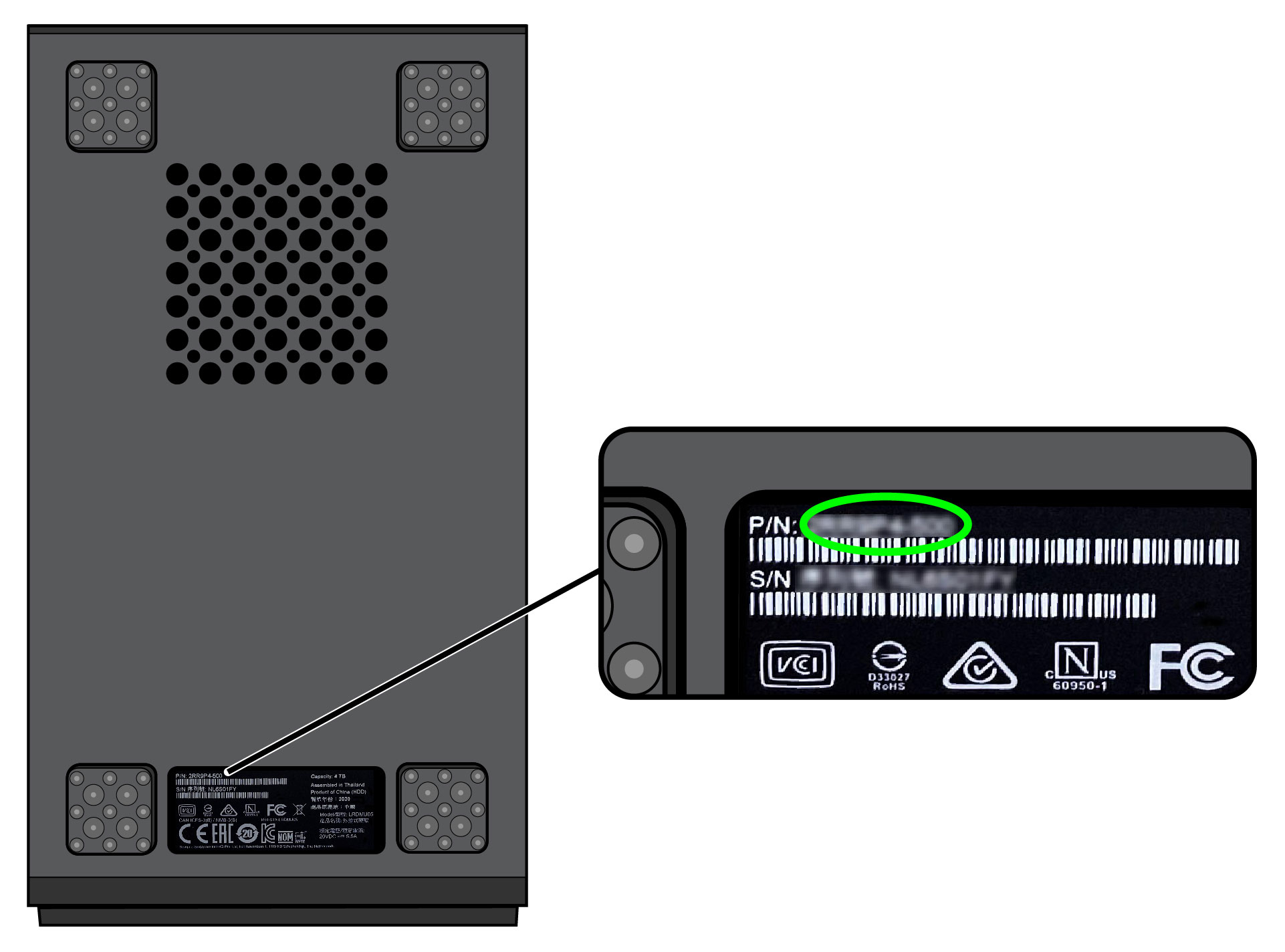
| Part number (P/N) | Version |
| 2RR9P4-500 2RR9P5-500 2RR9PA-500 2RR9P8-500 2RR9PC-500 2RR9PE-500 |
Version 1 |
| All other part numbers | Version 2 |
Power delivery
1big Dock delivers power to your laptop's Thunderbolt port and to compatible devices connected to 1big Dock's peripheral port.
| No device connected to peripheral port | ||
| Version | Host port | Peripheral port |
| Version 1 | 45W | - |
| Version 2 | 60W | - |
| Device connected to peripheral port | ||
| Version | Host port | Peripheral port |
| Version 1 | 30W | 15W |
| Version 2 | 45W | 15W |
Power pass-through
With power pass-through, you can attach a laptop's USB-C power supply to 1big Dock's peripheral Thunderbolt 3 port and let 1big Dock 'pass' power to the laptop.
| Power pass-through | |||
| Version | Power pass-through | USB-C power supply connected to 1big Dock peripheral port | Power passed through to 1big Dock host port |
| Version 1 | Available | > 60W and < 85W ≥ 85W |
Up to 50W Up to 70W |
| Version 2 | Not available | N/A | N/A |