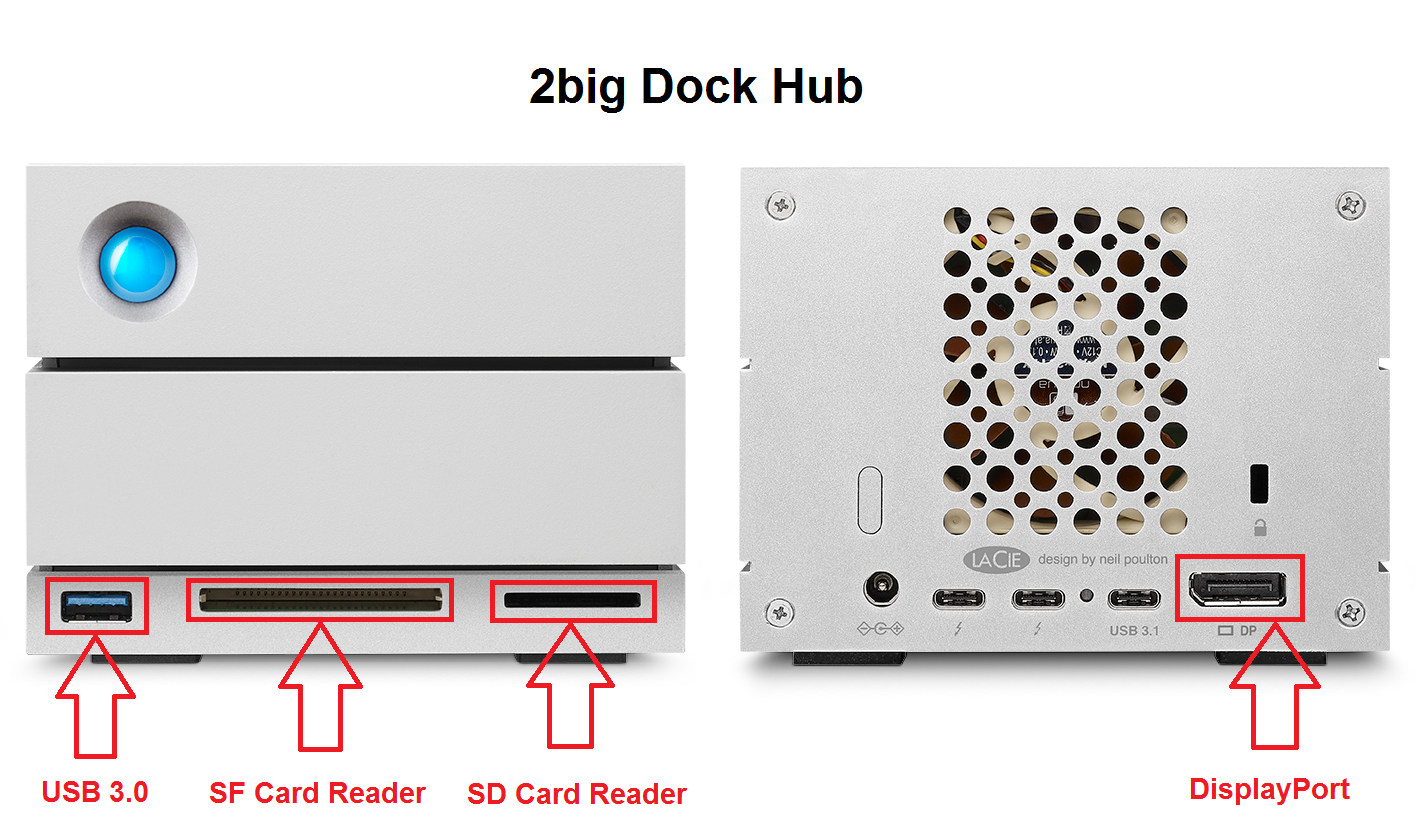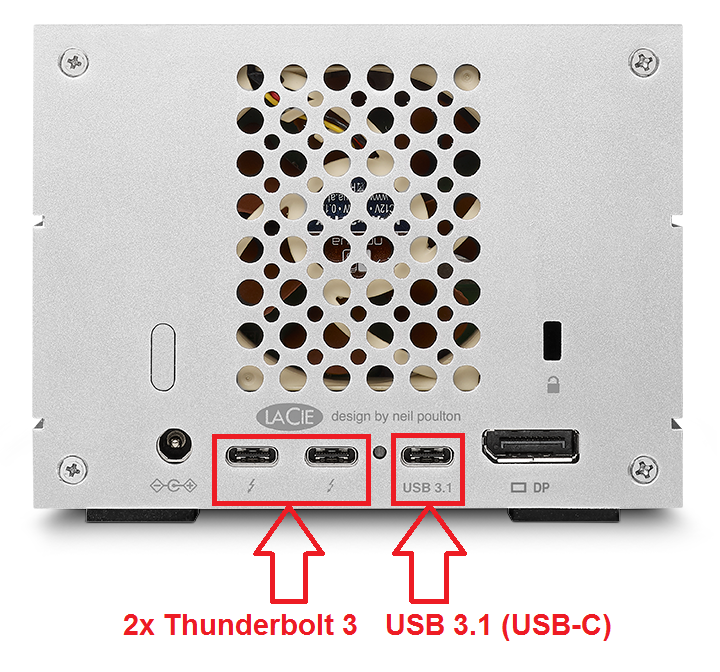This article explains when and how the USB-C 3.1 port on the back of the 2big Dock Thunderbolt 3 can be used.
The 2big Dock has a Dock/Hub functionality, which includes the USB 3.0, SD card, and CF card ports on the front, as well as the DisplayPort on the back.
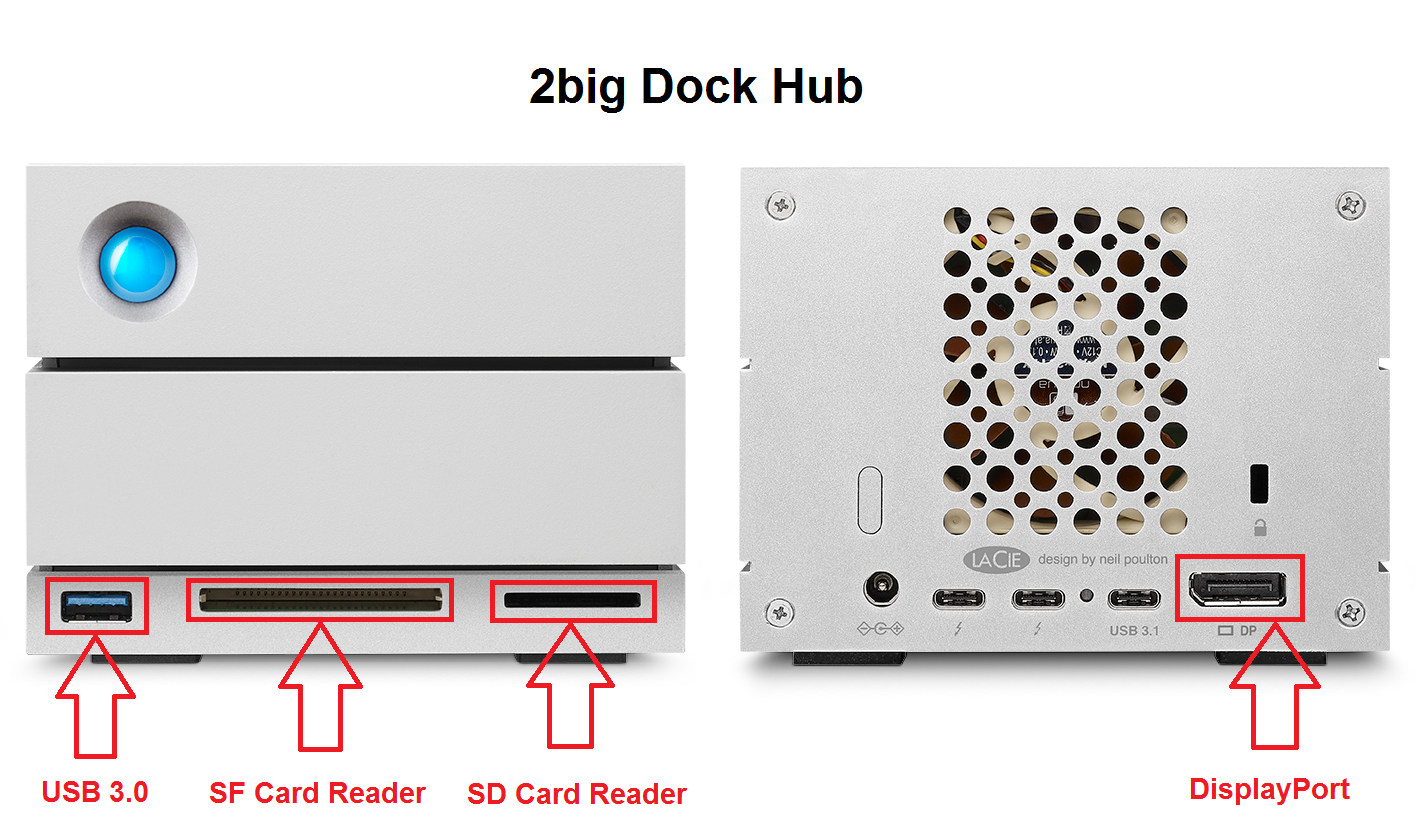
There are 3 methods to connect the 2big Dock to a computer. When using one of these methods, the 2big’s Hub functionality is available:
- Thunderbolt 3 on 2big to Thunderbolt 3 on computer
- USB-C 3.1 on 2big to USB-C 3.1 on computer
- USB-C 3.1 on 2big to USB 3.0 on computer (with adapter cable)
Note: The DisplayPort can only be used if the 2big Dock is connected to a computer with Thunderbolt 3 or USB-C 3.1, but not when using the USB-C to USB 3.0 adapter cable.
There are two Thunderbolt 3 ports, and one USB-C port on the back of the 2big Dock.
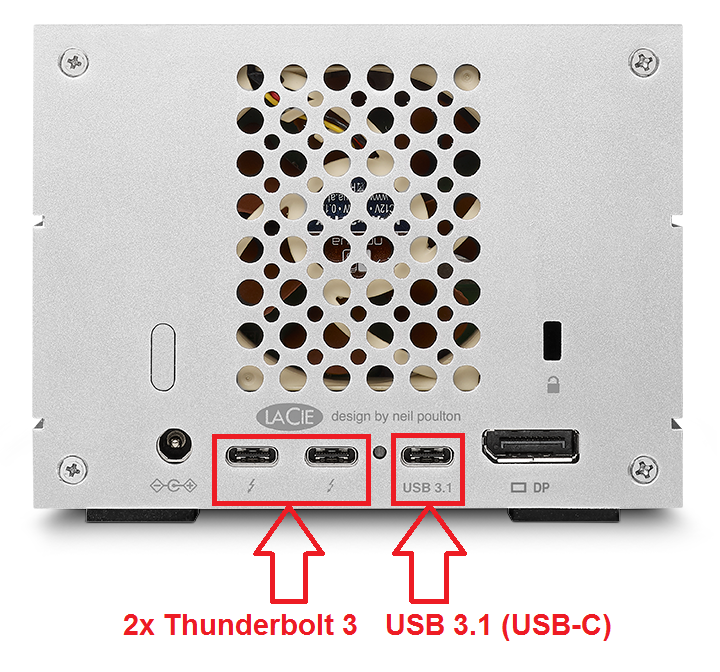
If the 2big Dock is connected to a computer via one of the Thunderbolt 3 ports,
then the USB-C 3.1 port becomes inoperative.
Similarly, if the 2big Dock is connected to a computer via the USB-C 3.1 port,
then the Thunderbolt 3 ports become inoperative.Notes:When the 2big Dock is connected via USB-C, it does not have any Daisy chaining capabilities. This function is only available when the 2big Dock is connected to a computer via Thunderbolt 3. To Daisy Chain, the next device in the chain must be connected to the 2big Dock’s other Thunderbolt 3 port.
A USB-C device can be used to
end a Daisy Chain, but only if the device can be plugged into a Thunderbolt 3 port. A regular USB-C port can never be used in a Thunderbolt 3 Daisy Chain, it must be a Thunderbolt 3 compatible port.