Was this content helpful?
How could we make this article more helpful?
System Events
Power-saving mode
When not in use, DJI Copilot conserves energy by putting its processor into power-saving mode. The LCD displays the following when DJI Copilot is entering power-saving mode:

The device wakes up when:
- A mobile device is detected following a push on the action button
- When an Easy copy is launched (Copilot BOSS detected an SD card or USB-connected device following two pushes on the action button).
For more details, see Action Button Scanning and Easy Copy.
It can take up to 20 seconds to wake up the processor.
Manually wake up DJI Copilot
You can manually wake up DJI Copilot:
- Apply a short push (1 second) to the action button to display DJI Copilot’s status.
- Within 10 seconds, apply a long push (3 seconds) to the action button. The following prompt appears:
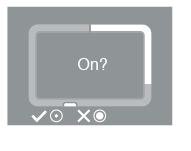
- Use a short push on the action button to confirm or a long push to cancel.
Manually initiate power-saving mode
When DJI Copilot is active, you can manually initiate power-saving mode:
- Apply a long push (3 seconds) to the action button. The following prompt appears:
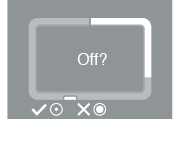
- Use a short push on the action button to confirm or a long push to cancel.
Operation in progress
The LCD displays the following when DJI Copilot is working on an operation or waking from power-saving mode:
